Google SketchUp -- 3D for Everyone
Google SketchUp (free) is an easy-to-learn 3D modeling program whose few simple tools enable you to create 3D models of houses, sheds, decks, home additions, woodworking projects – even space ships. You can add details, textures and glass to your models, design with dimensional accuracy, and place your finished models in Google Earth, share them with others by posting them to the 3D Warehouse, or print hard copies. Google SketchUp (free) is a great way to discover if 3D modeling is right for you.

The software comes with a plug-in for Google Earth, so that 3D items created with SketchUp are picked-up by the service that typically provides satellite views of geographical locations. In addition, Google has also released 3D Warehouse, which is the online storage for work created in SketchUp. The service enables users to search and share 3D models.
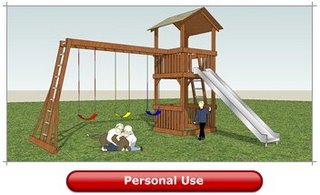 (Click on the above picture to download it)
(Click on the above picture to download it)Developed for the conceptual stages of design, SketchUp is powerful yet easy-to-learn 3D software. We think of it as the pencil of digital design. This award-winning software combines a simple, yet robust tool-set that streamlines and simplifies 3D design inside your computer. SketchUp is being used by anyone with the desire to....Dream, Design and Communicate in 3D.
SketchUp is a simple but powerful tool for quickly and easily creating, viewing and modifying your 3D ideas.
| Click on a shape and push or pull it to create your desired 3D geometry. | ||
| Experiment with color and texture directly on your model. | ||
| Real-time shadow casting lets you see exactly where the sun falls as you model. | ||
| Select from thousands of pre-drawn components to save time drawing. |

You need SketchUp Pro if you want to:
| Print and export raster images at higher-than-screen resolution. | ||
| Access to the following 3D export formats: DWG, DXF, 3DS, OBJ, XSI, VRML and FBX. | ||
| Export animations and walkthroughs as MOV (Mac) or AVI (Windows) files. | ||
| Use the Sandbox Tools (for organic modeling of terrain, etc) and the Film & Stage Tools (for pre-viz work). | ||
| Have access to free email tech support for two years from purchase. |
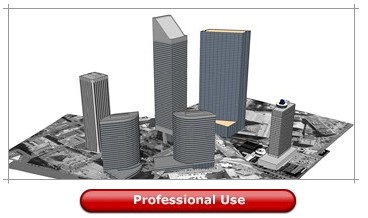 (Click on the picture to buy it)
(Click on the picture to buy it)

0 Comments:
Post a Comment
<< Home