YAHOO! & MSN (MICROSOFT) have joined forces.
 Many third party IM applications are available which will club all your yahoo & msn messenger contacts in one. But now Yahoo & MSN have come together. Now you can use yahoo messenger for chatting with your contacts in yahoo & msn IMs.
Many third party IM applications are available which will club all your yahoo & msn messenger contacts in one. But now Yahoo & MSN have come together. Now you can use yahoo messenger for chatting with your contacts in yahoo & msn IMs.PS: You must have new yahoo messenger with voice (Beta)
Here is what yahoo! says:
It's a great day for the world of instant messaging. Working hand-in-hand with our friends at Windows Live™ (MSN), we've connected our IM communities, making it even easier for you to stay in touch.
From the new Yahoo! Messenger with Voice, you can see when your Windows Live™ (MSN) Messenger contacts are online and send them instant messages. Keep all your friends in one place and IM with them anytime, right from Yahoo! Messenger. How cool is that?
To start sharing instant messages with your Windows Live™ (MSN) Messenger contacts, please sign out of Yahoo! Messenger and sign back in.

Then just click the Add a Contact button on your main Yahoo! Messenger window to start inviting your Windows Live Messenger friends to join the fun.
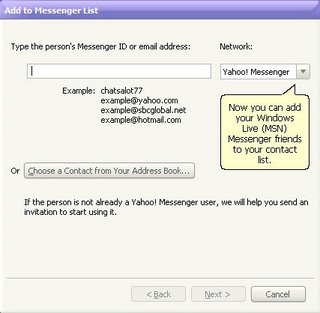
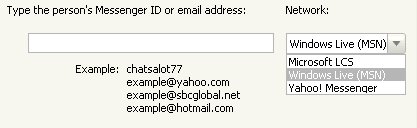 Once you click on add new friend you can see a messege popping out of drop box alerting you about new feature introduced by yahoo! Once you invite your friend who is using msn messenger, your friend will get an alert [See picture below :) ]
Once you click on add new friend you can see a messege popping out of drop box alerting you about new feature introduced by yahoo! Once you invite your friend who is using msn messenger, your friend will get an alert [See picture below :) ]

0 Comments:
Post a Comment
<< Home